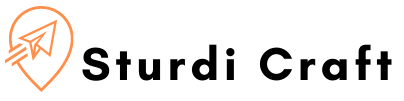How To Not Fall For Fake Website
Ask yourself if you are a safe browser or not, by reflecting on the general protocol that you follow when you get on to an unfamiliar website. Every website has two main purposes – one to educate readers and the other is to influence them to use their services or buy their products. It is therefore quite obvious that an internet site exists only to get visitors to return to their site again and again. So, how does that affect you, when you are the browser? When you see messages like click here to read more, there is always the tendency to click on the sign, without another thought. If it is a genuine site, then there is no problem at all. Instead, if this is a site that has set its sights on messing things up for you, without your knowledge – you could be in serious trouble. Look for these signs before you click.
URL
A URL or a Uniform Resource Locator is also known as a web address. Basically, it is the main indicator of a website, and you can open a specific site if you know its URL. This is one of the important aspects that you need to be watchful about when looking or browsing a specific site. Very often, there are imitations of popular sites, and you don’t realise that you are on one of them because they are so effectively camouflaged. For instance, let us take the case of Amazon. Usually, it would either be amazon.com; however, if you have not realized that the URL you have opened is amazon.org – it is quite possible that you are going to be taken for a ride. It is obvious that the person or persons behind the website are out to defraud unsuspecting browsers into spending money on their site. You would think you are buying things on Amazon, but in reality, you are not as this is some other site.
The Padlock Sign
It is always good to watch out for this so that you are safe and not sorry later on. In the recent past, with advancements in the technology field, there have been quite a few efforts to mislead people about web addresses. One of the best ways to ensure that your information is secure is to look for the padlock sign on the web link or the URL. You can feel quite safe when this is there because it indicates that you have logged on to a secure site.